Home » Plot&Print
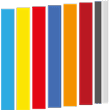
When printing technical drawings made with CAD, settings have to be adjusted, which may slow down the workflow or lead to errors. It is also difficult to print from a PC workstation that does not have CAD.
How can I print to scale quickly? How can I print a drawing in PDF?
Plot&Print is an application by QS Informatica that solves all printing problems when using CAD. Print your technical drawings automatically, from both CAD and non-CAD workstations.
Please contact us if you wish to purchase other versions of Plot&Print
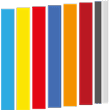
When printing technical drawings made with CAD, settings have to be adjusted, which may slow down the workflow or lead to errors. It is also difficult to print from a PC workstation that does not have CAD.
How can I print to scale quickly? How can I print a drawing in PDF?
Plot&Print is an application by QS Informatica that solves all printing problems when using CAD. Print your technical drawings automatically, from both CAD and non-CAD workstations.
Please contact us if you wish to purchase other versions of Plot&Print
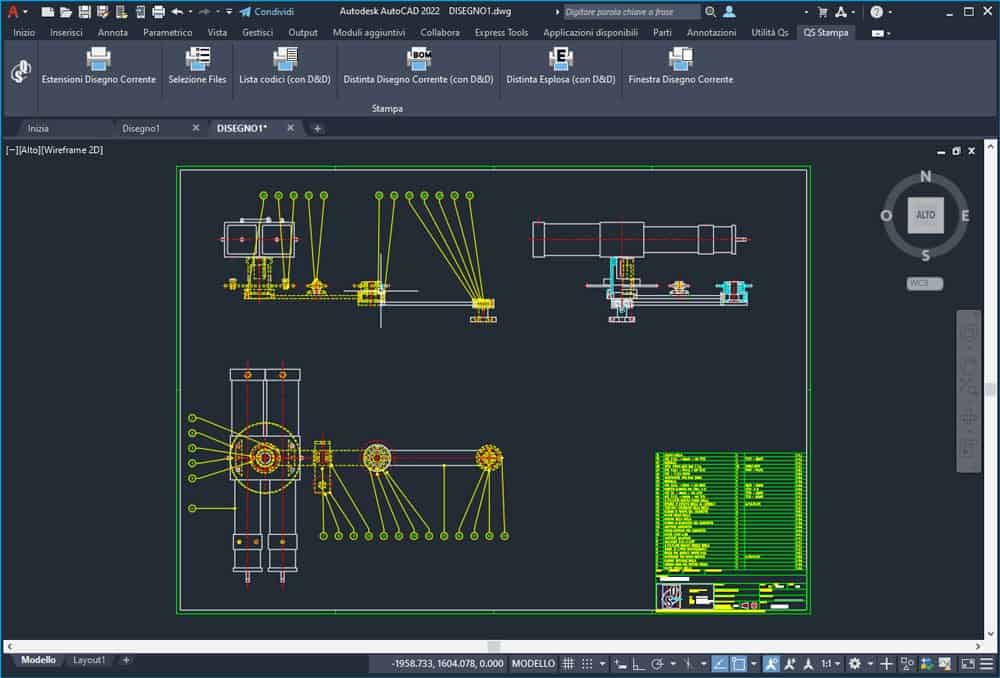
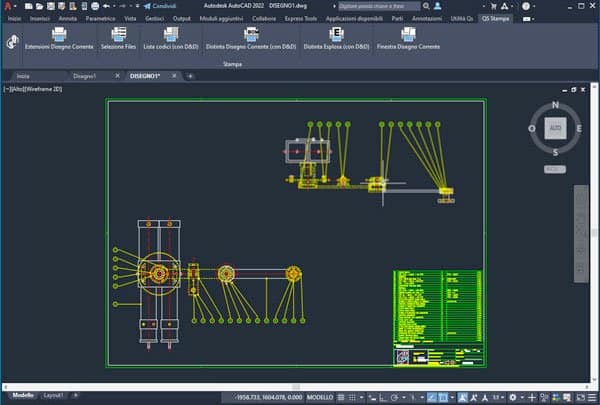
Plot&Print recognises the format of the title block and automatically prints your drawing on a laser printer for A3 or A4 format, or on a Plotter for larger formats.
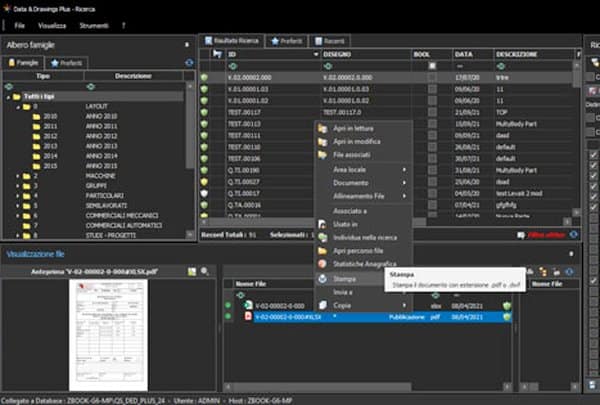
Plot&Print can automatically read the parts list provided by Top 3D, as well as a BOM or code list provided by our Data&Drawings PDM.
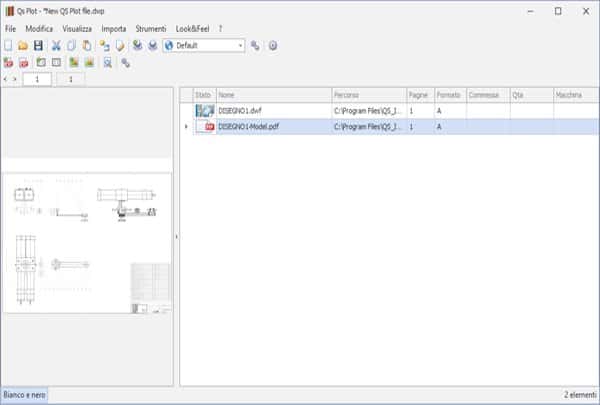
Would you like to print technical drawings from a non-CAD workstation? With the stand-alone QS PLOT software, you will get the same features as Plot&Print. It is also easy to use and already configured with the same print settings used by the technical department.
Please contact us if you wish to purchase other versions of Plot&Print